Documentation
Team Default Domain
Overview
Purpose
If you are someone that manages links for multiple domains, setting your default domain is a perfect way to reduce configuration time when creating Links and Templates.
Benefits
- Allows you to set the default domain per Team.
Prerequisites
- Ensure you have access to the UTManager by signing up or logging in with an active account.
Steps
1. From the main menu, click the team name, click "Team Settings"
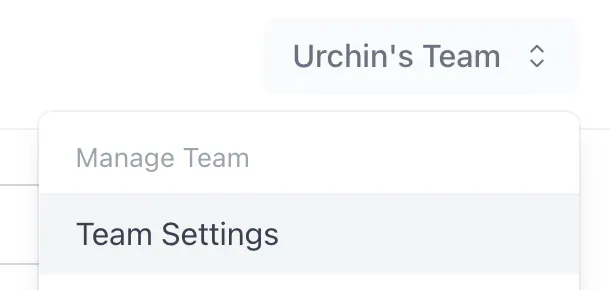
2. Change the domain in the "Default Team Domain" section.
- Ensure you use "https://" for the domain name.
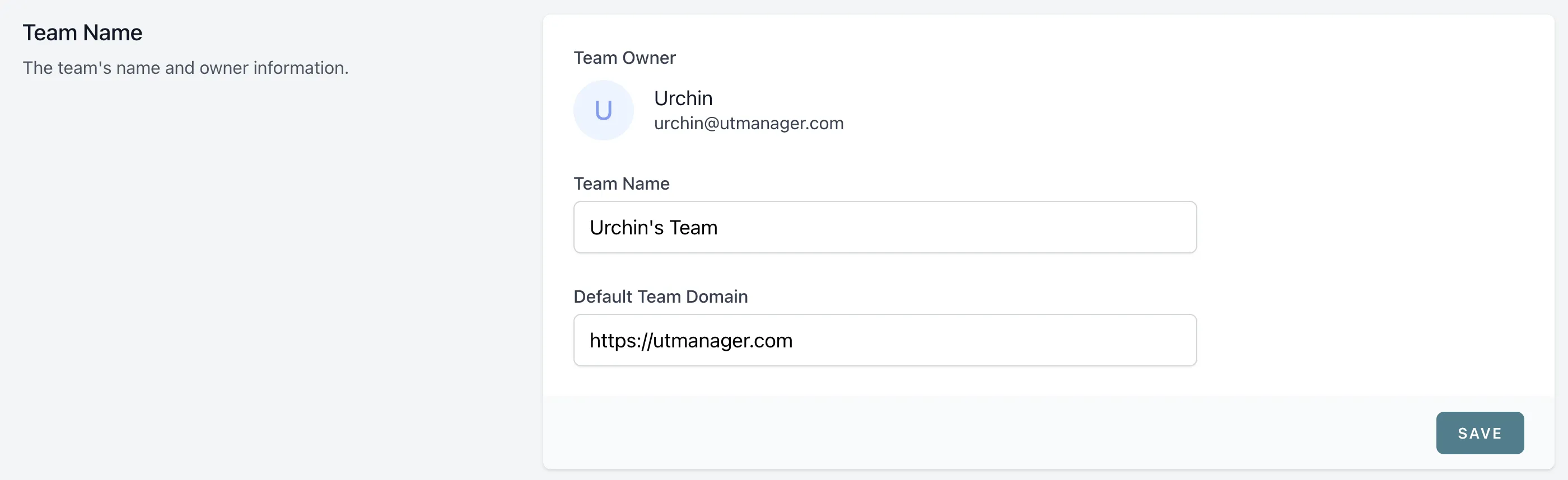
3. Click Save