Documentation
Creating a Team
Overview
Purpose
The ability to create different teams within the tool helps to improve organization by allowing you to segment your links and templates according to functional groups, projects, or clients. This feature ensures that marketing teams, agencies, or organizations can collaborate efficiently, while maintaining clear boundaries between different initiatives.
Benefits
- Improve organization of your links and templates
- Separate links and templates by functional groups, projects, or clients
Prerequisites
- Ensure you have access to the UTManager by signing up or logging in with an active account.
Steps
1. To create a new team, from the main menu, click the team name, click "Create New Team"
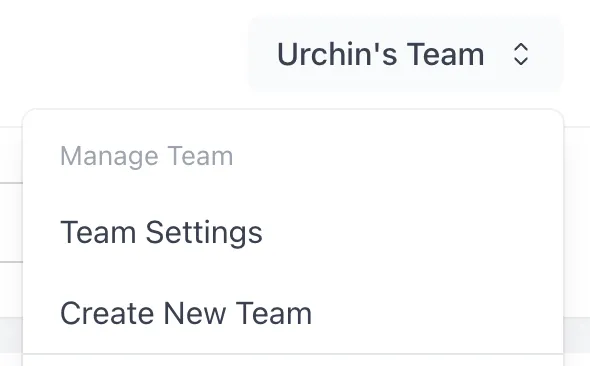
2. In the Team Details, give your new team a name
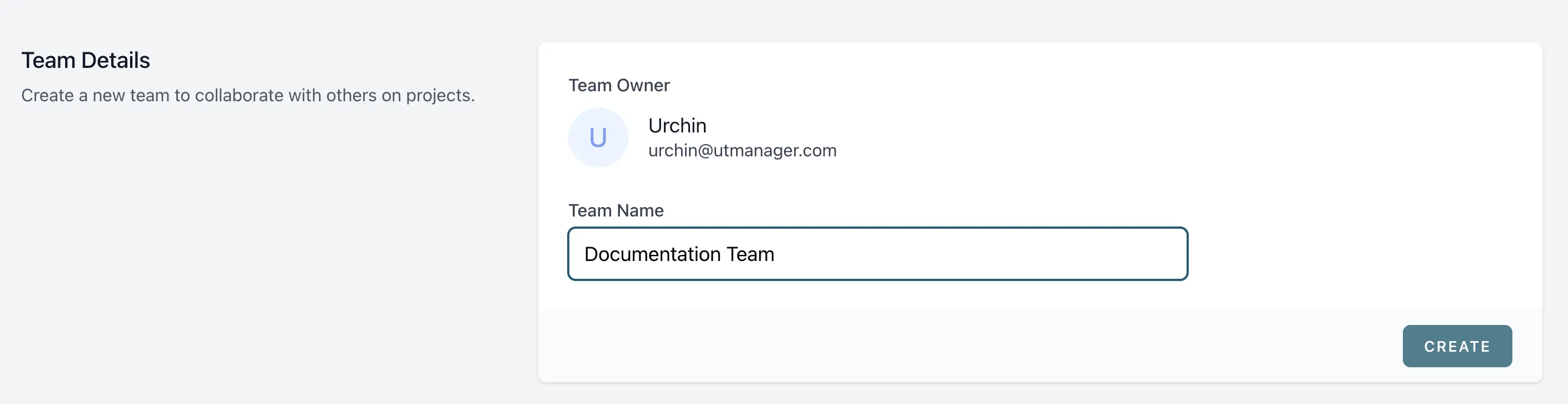
3. Click Create